Overview
- By default, the Recruiting application allows applicants to upload their resumes directly from Google Drive or Dropbox cloud storage.
- At your discretion, you can remove this functionality, but we recommend you leave the Dropbox and Google Drive enabled.
How to Remove Dropbox and Google Drive from Recruiting?
Follow these steps to remove Dropbox and Google Drive from Recruiting:
1. In Recruiting, click Admin, and then click Company Settings.

2. Click Remove Dropbox/Drive. The screen updates.
3. Select Remove and click Save.
How Does This Setting Affect Applicants?
When an applicant attempts to apply to a job, this is how the resume upload looks with Dropbox and Google Drive enabled:
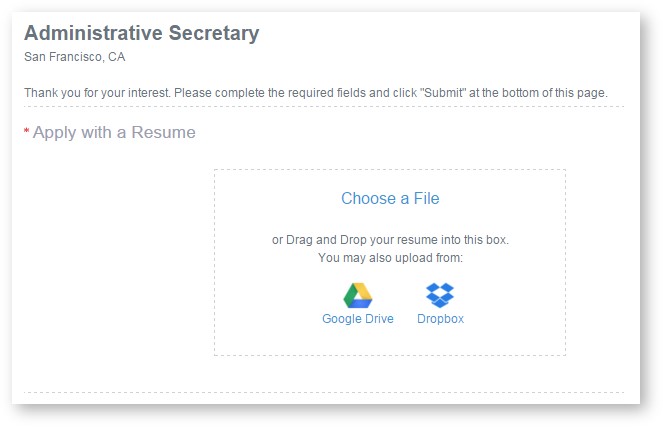
This is how the resume upload looks with Dropbox and Google Drive removed:

Updated: December 24th, 2025 3696 views 0 likes
*This content is for educational purposes only, is not intended to provide specific legal advice, and should not be used as a substitute for the legal advice of a qualified attorney or other professional. The information may not reflect the most current legal developments, may be changed without notice and is not guaranteed to be complete, correct, or up-to-date.