This article is for administrators.
Overview
To allow candidates to submit general applications not specific to any job, enabling the Allow Generic Site Submissions. This is useful for building a resume bank that you can draw from later on. Any candidates that apply through the generic submission will be located in your Generic Candidate Pool.
Steps to Allow Candidates to Submit Generic Applications
1. Log in and go to People > Hiring > Applicant Tracking. Your Recruiting dashboard appears.


2. At the top, click Admin, and then click the Careers Page tab. The Careers Page screen appears.

3. Scroll down to the Allow people to submit a resume without selecting a job section and mark the checkbox next to the Allow Generic Site Submission text. This HTML text appears, <DIV><FONT STYLE="font-size:12px;">Don't see the job you are looking for? You can submit a resume for future consideration by {APPLY LINK - TEXT: CLICKING HERE} </FONT></DIV>, which appears like this example online: 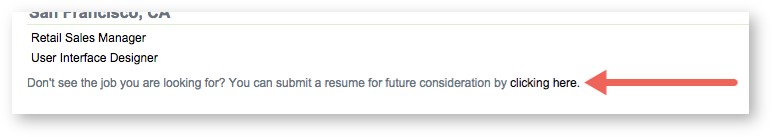
Notes:
- Any candidates who apply through the generic submission are located in your Generic Candidate Pool.
- Just like your other applicants, they receive a Thank You Letter or Email.
Updated: December 29th, 2025 5637 views 0 likes
*This content is for educational purposes only, is not intended to provide specific legal advice, and should not be used as a substitute for the legal advice of a qualified attorney or other professional. The information may not reflect the most current legal developments, may be changed without notice and is not guaranteed to be complete, correct, or up-to-date.