This article is for administrators.
Sometimes, you may have jobs with the same title and job description, but only the location is different. To save time, you can clone the job so you don't have to manually re-enter and reformat the job.
Follow these steps to clone a job:
- In Recruiting, go to your Home Dashboard.
- Use the Job Search feature to find the job you want to clone.

- When the job appears, click the job title.
- Open the Job Info widget for the job you'd like to clone.
- In the lower left hand corner, click Clone This Job. The Add a Job screen appears with the same job information from the cloned job.
- Make the changes needed, and click Save.
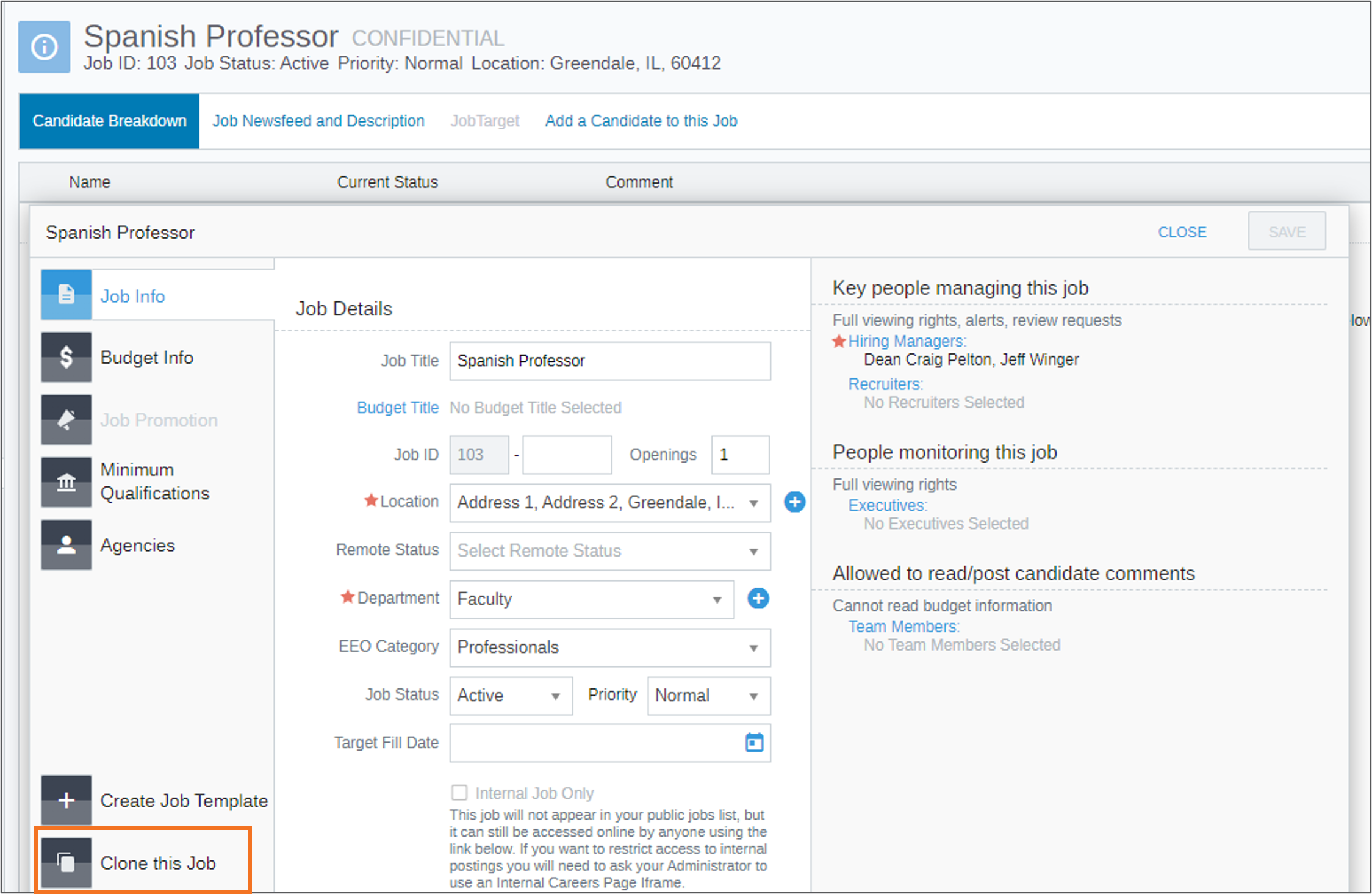
Updated: December 29th, 2025 5832 views 0 likes
*This content is for educational purposes only, is not intended to provide specific legal advice, and should not be used as a substitute for the legal advice of a qualified attorney or other professional. The information may not reflect the most current legal developments, may be changed without notice and is not guaranteed to be complete, correct, or up-to-date.