This article is for administrators.
Text Messaging and Troubleshooting FAQs
Is a text notification sent when users provide their mobile numbers?
Yes:
- After users opt in during the application process, they receive a text message confirming their opt-in status and outlining the process for opting out.
Are users required to give express written consent clearly and conspicuously, so they know what they’re signing up for?
Yes:
- Users are asked to opt in and consent during their application process.
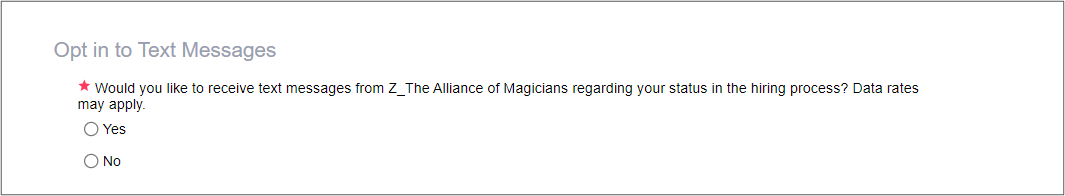
Does Recruiting disclose possible carrier costs and fees?
We disclose before and after the opt-in process that message and data rates might apply.
Is there an option to opt out of future texts?
Yes:
The first text message includes instructions about how to opt out.
Alternatively, an administrator or staffing user can also opt a candidate out of text messages on their behalf if they request it at any point.
What number will candidates see as the sender of texts from Recruiting?
Each company using Recruiting is assigned unique numbers from a pool of numbers.
If a candidate applies to multiple jobs, a new number is used to keep the conversation threads separate for each job.
What happens if a candidate calls the sending message number?
Inbound calls are handled with an automated message stating the number is used only for text message communication.
Can I schedule future text messages?
Yes:
- When you're ready to send a text, next to Send Text Now, click the clock icon to do one of these:
- Schedule the text message to send from one to seven business days in the future.
- Schedule the text message to send on a specific date and time.
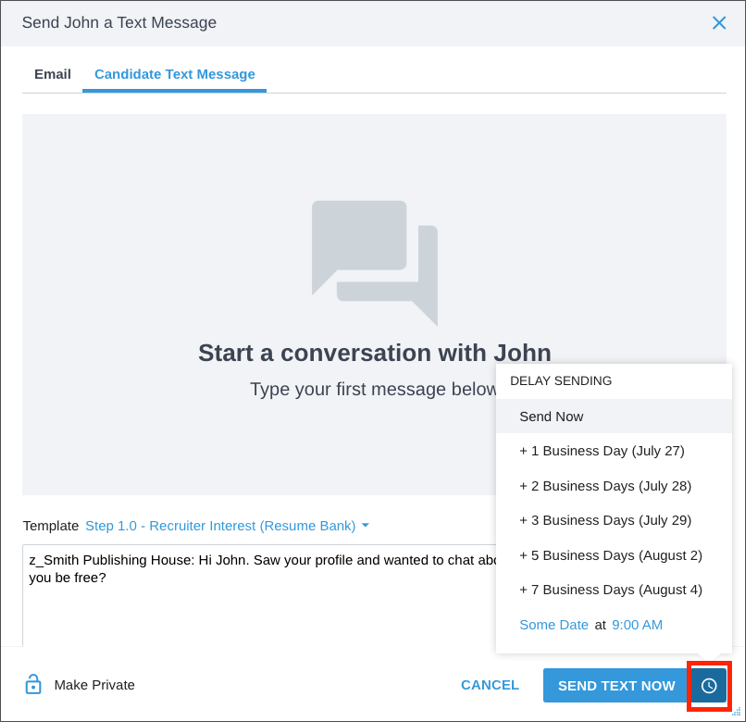
Can attachments be sent over text message?
- Certain carriers might not allow attachments to be sent to Recruiting.
- If a candidate attaches a valid file type (Word Document, PDF, etc.) and the carrier allows it to be sent, it is attached to their record.
- Outbound attachments cannot be sent via text message.
Why can't I text candidates who applied before the Texting feature was available?
For candidates who have not opted in, you must obtain their permission or consent before enabling texting under the privacy tools section of their profile.
You can also email them directly or send an Information Request.
Can I access text messages on my personal phone?
Yes:
- You can access Candidate Texting on your mobile device by logging into Recruiting on a web browser.
- Texts to and from candidates will not appear on your mobile phone in your texting application.
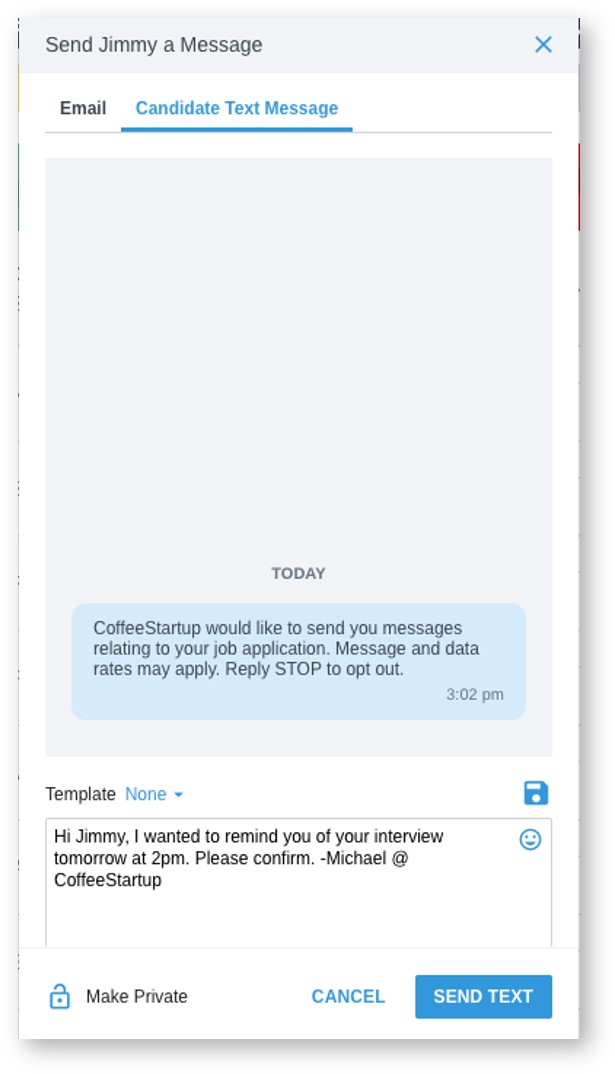
Updated: October 16th, 2025 4675 views 0 likes
*This content is for educational purposes only, is not intended to provide specific legal advice, and should not be used as a substitute for the legal advice of a qualified attorney or other professional. The information may not reflect the most current legal developments, may be changed without notice and is not guaranteed to be complete, correct, or up-to-date.