This article is for administrators.
Readability Score Description
A Readability Score shows how easy or hard a job description is to read.
Scores are made by comparing a description with the Flesch Reading Ease test, which looks at the number of words, sentences, and syllables in the text to see how easy it is to read.
Readability scores are built into most word processing programs.
Government and legislative agencies also use this standard to make sure documents are easy for the average adult to read.
How to Interpret a Readability Score
Readability scores generated by the Flesch Reading Ease test result in values between zero (0) and 100:
- Higher scores indicate material that is easier to read.
- Lower scores indicate the text is more difficult to read. It is important to note that a high score is not necessarily good, and a low score is not necessarily bad.
Readability scores must always be considered with the intended audience in mind.
Popular books, magazines, newspapers, and blogs typically have readability scores that range between 50 and 80.
By contrast, scholarly articles, legal contracts, and technical documents typically have readability scores between 20 and 60.
Review this rubric to help you interpret a readability score:
| Score | School Level (U.S.) | Comments |
|---|---|---|
| 100 - 90 | 5th Grade |
|
| 90 - 80 | 6th Grade |
|
| 80 - 70 | 7th Grade | Fairly easy to read. |
| 70 - 60 | 8th and 9th Grade | Plain English. Easily understood by 13 to 15-year-old students. |
| 60 - 50 | 10th and 12th Grade | Fairly difficult to read. |
| 50 - 30 | College | Difficult to read. |
| 30 - 10 | College Graduate | Very difficult to read. Best understood by university graduates. |
| 10 - 0 | Professional | Extremely difficult to read. Best understood by university graduates. |
How Do Readability Scores Used in Recruiting?
Job descriptions are the first opportunity an applicant has to evaluate whether they would be a good fit for your company. A difficult-to-read job description might dissuade some prospective candidates from applying to your open position, resulting in a smaller applicant pool.
In Recruiting, the Check Readability feature gives your team insights to better understanding the overall readability of your job description. An awareness of the readability score for a given job description can help your team make strategic updates to your job description to maximize accessibility and improve the health of your applicant pool.
The Check Readability feature is available in these Recruiting sections:
- Create a Job tab
- Request Job Approval tab
- Activate this Job screen
- Job Newsfeed & Description tab in the Job Record
- Job Templates
Steps to Access the Check Readability feature in Recruiting
1. Log in and go to People > Hiring > Applicant Tracking. Your Recruiting dashboard appears.


2. Follow the steps in this article to create a new job.
3. After you enter a job description, at the top left of the Job Description screen, click Check Readability.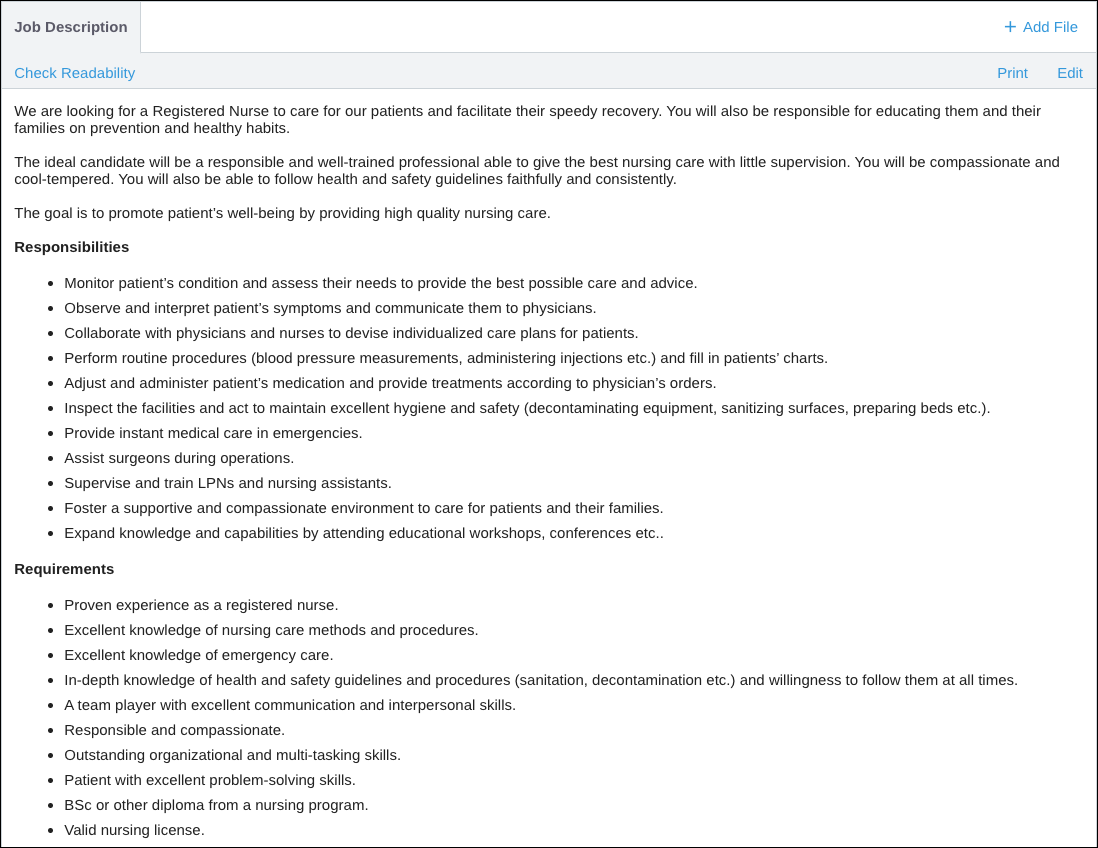
This occurs:
The Improve Readability popup screen appears displaying the Readability Score for your job description, additional counting metrics, a simple rubric for understanding the score, and links to knowledge base articles like this one.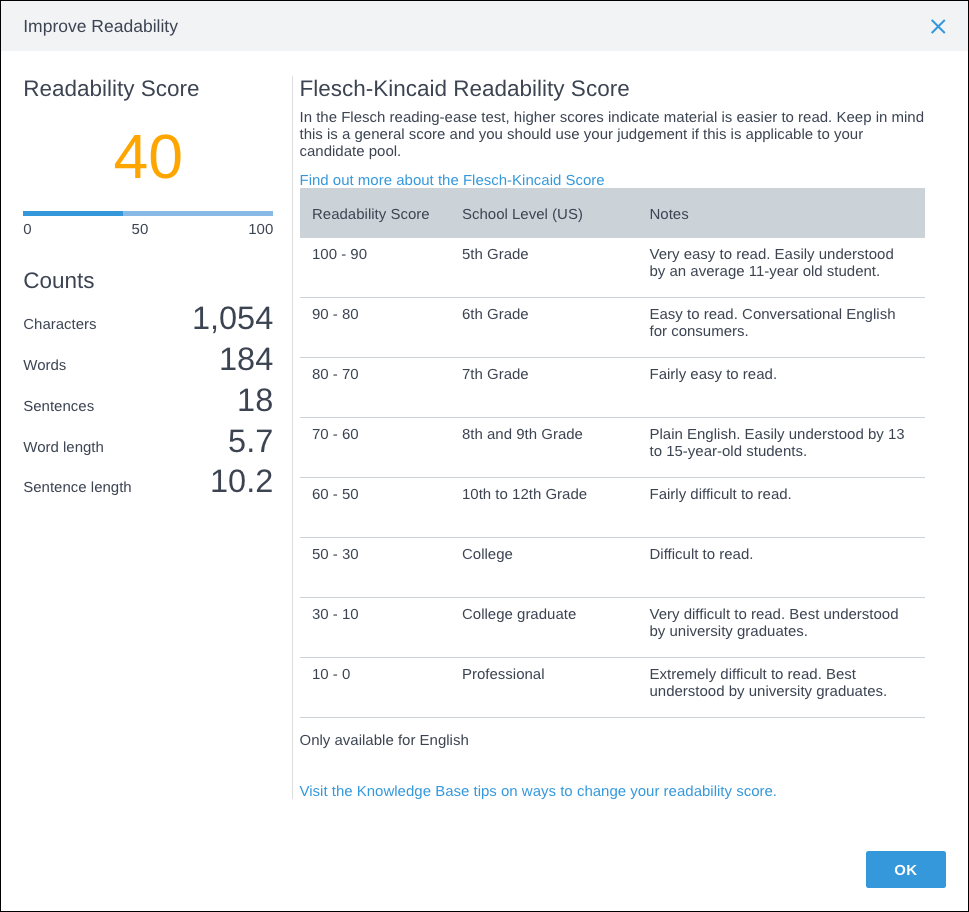
4. If you approve of the readability score, click OK. The popup is removed, and you return to the Job Description screen.
5. To improve a readability score, edit your job description using our recommendations to improve the score and maximize the accessibility for your job posting. For more information, see How to Modify a Job Description's Readability Score.
Updated: December 24th, 2025 4399 views 0 likes
*This content is for educational purposes only, is not intended to provide specific legal advice, and should not be used as a substitute for the legal advice of a qualified attorney or other professional. The information may not reflect the most current legal developments, may be changed without notice and is not guaranteed to be complete, correct, or up-to-date.