This article is for administrators.
Frequently Asked Questions (FAQs)
When an information request is sent, what is a candidate's experience?
Step 1. The candidate receives an email with links:
- They can click a link to complete their application, and at the bottom right, they can click a link to decline the request entirely.
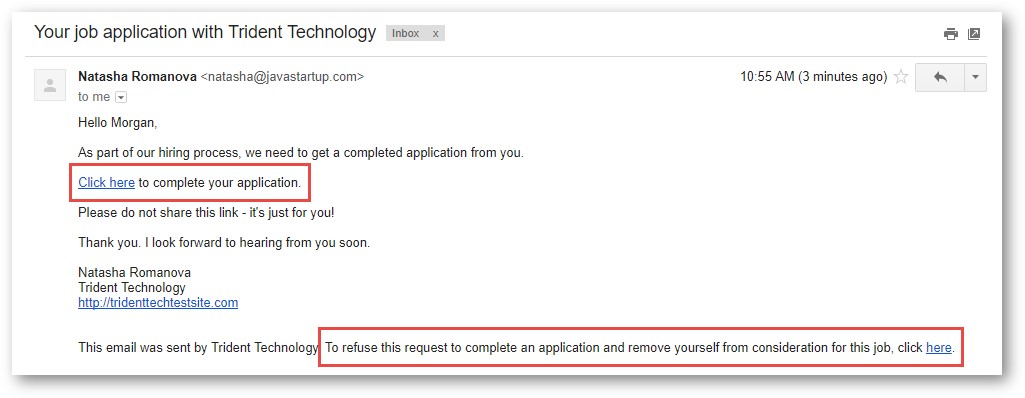
Step 2. If a candidate clicks to complete their application, a brief intro page appears and asks them to verify their identity (click Continue).
Step 3. After verifying their identity, they can proceed with completing the application.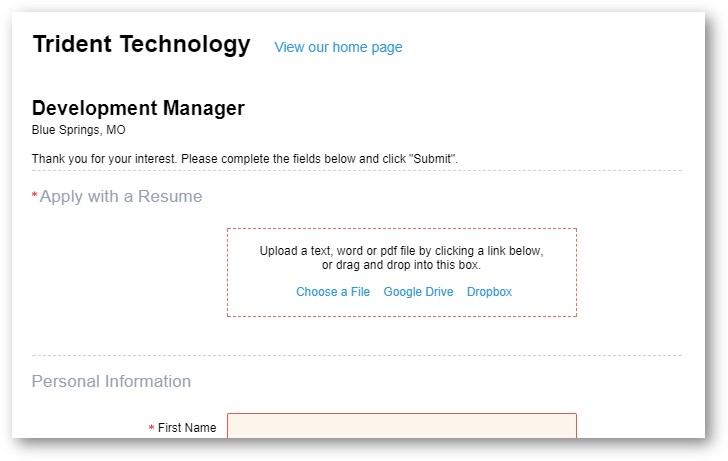
What happens if a candidate declines the application?
The link becomes inactive, and the candidate record is updated with the status change. If they click an inactive link, they receive a message their information request is declined.
Can I request EEO information only?
Yes:
- When you first enter the Information Request, select EEO Only. For details, see How Do I Send Information Requests?
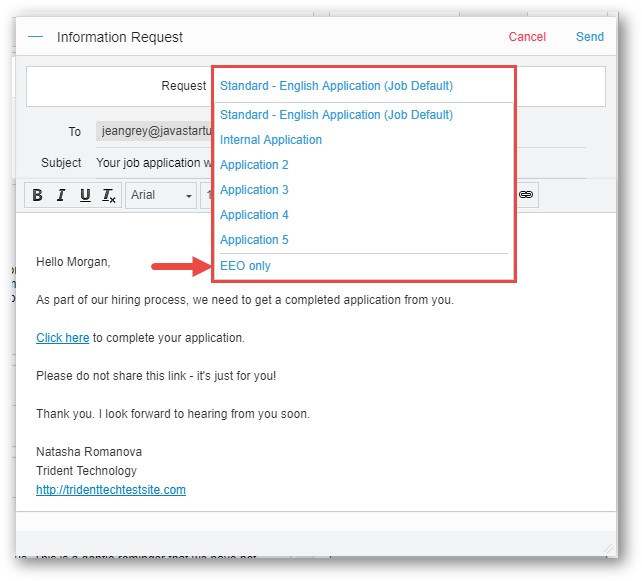
Does this work with Spanish applications?
Yes:
- If the job is set up for Spanish Applications, all corresponding Spanish options appear.
- For details, see How Do I Send Information Requests?

Updated: December 29th, 2025 5422 views 0 likes
*This content is for educational purposes only, is not intended to provide specific legal advice, and should not be used as a substitute for the legal advice of a qualified attorney or other professional. The information may not reflect the most current legal developments, may be changed without notice and is not guaranteed to be complete, correct, or up-to-date.