This article is for administrators.
Overview
Administrators can create and modify applications in their companies, allowing them to fully customize your organization's application questions and fields and give applicants a unique application experience based on any criteria you want to gather.
A company has unlimited custom applications based on its job and information requirements.
This is part of the Recruiting Application Builder Guide.
What Can I Do with Legacy Job Applications in Recruiting?
While old or legacy applications can still be used in the system, we no longer support updates or changes.
- You can recreate the legacy application in the newer Application Builder if updates or changes are required.
- Rebuilding an application ensures your applications are exactly as you want candidates to see them when they apply.
- Contact Recruiting Support for assistance, questions, or concerns with Application Builder and the rebuild process.
- Legacy applications are listed on the right side of the Application Builder tool.
- The questions are stored in an HTML format and are accessible through one of the application blocks.
Steps to Access Your Legacy Job Applications
- Log in and go to People > Hiring > Applicant Tracking. Your Recruiting dashboard appears.


- On the top, click Admin and select Careers Page. The Applications screen appears.
- Click the Applications tab and scroll down to the Legacy Applications section.

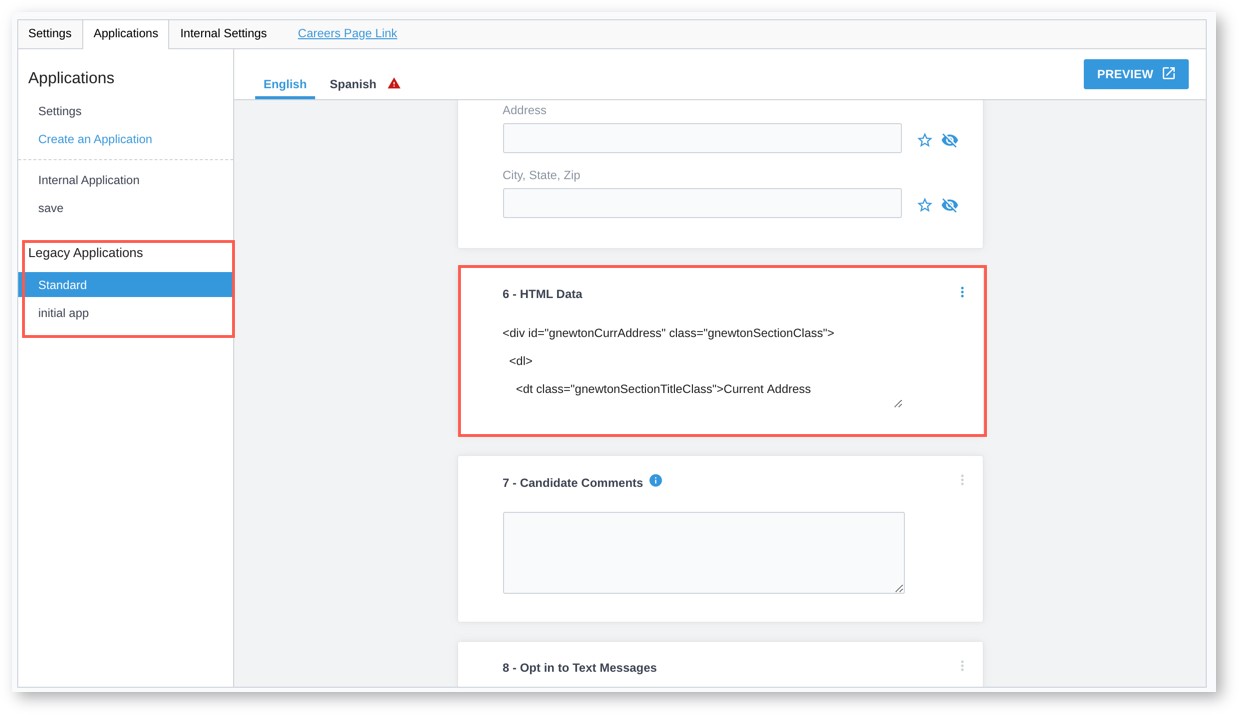
Updated: December 29th, 2025 4336 views 0 likes
*This content is for educational purposes only, is not intended to provide specific legal advice, and should not be used as a substitute for the legal advice of a qualified attorney or other professional. The information may not reflect the most current legal developments, may be changed without notice and is not guaranteed to be complete, correct, or up-to-date.