This article is for administrators and interviewers.
Requirement: Your administrator must have already Enabled Interview Scorecards.
As an interviewer, follow these steps to submit a scorecard:
1. When you receive an email alert from Recruiting, click the Complete the Scorecard link. The candidate's form opens in Recruiting.
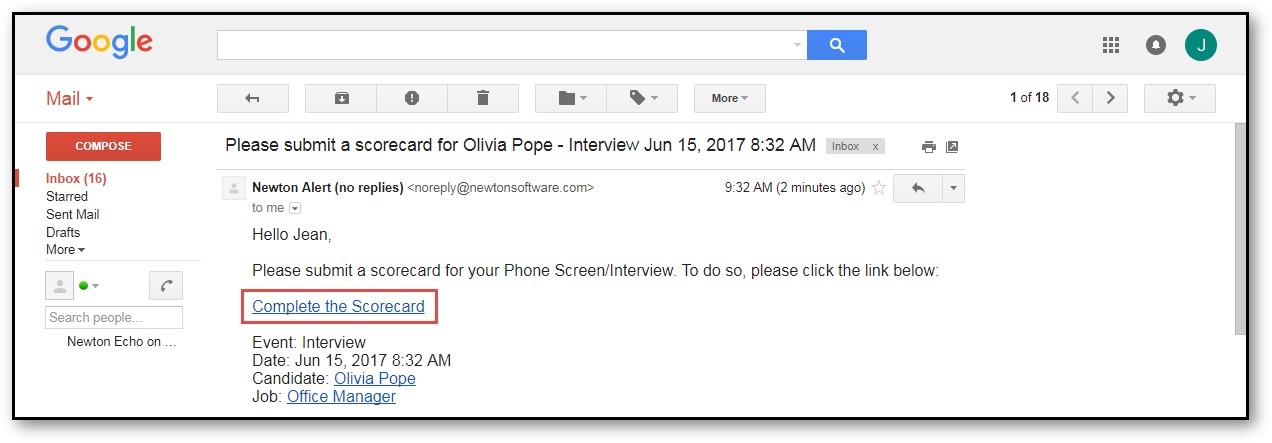
2. On the Scorecard tab, complete the Score and enter details in the Summary field, and click SUBMIT when you finish. The Interview Guide tab appears if your hiring team has included one.
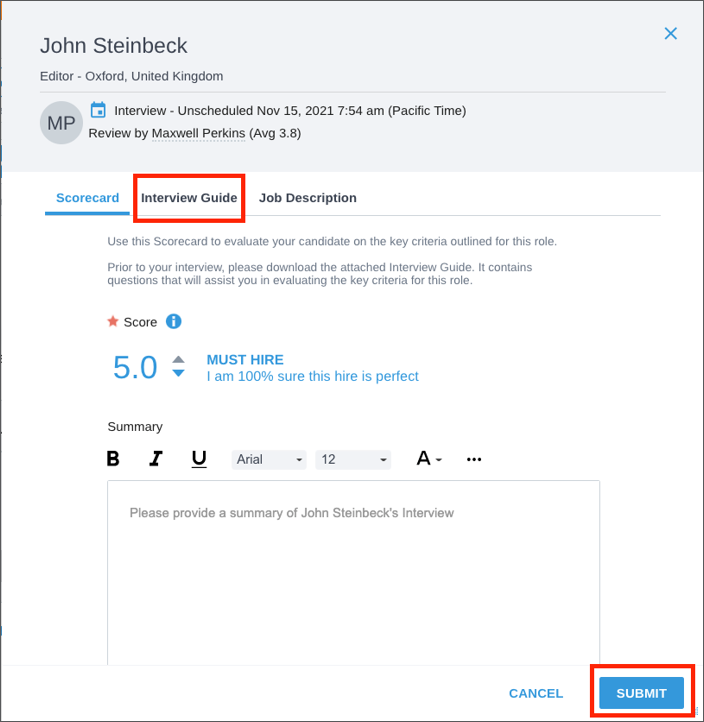
3. If there was a scheduling error or no one showed up to the interview, click Cancel, and in the Have your say! window, click Refuse Score Request.
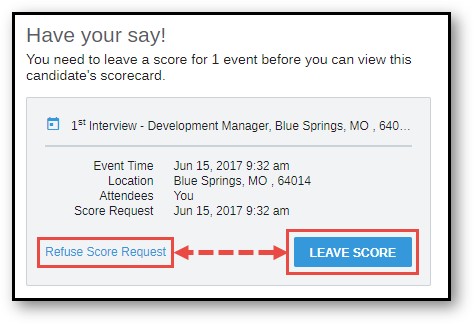
Updated: December 29th, 2025 4510 views 0 likes
*This content is for educational purposes only, is not intended to provide specific legal advice, and should not be used as a substitute for the legal advice of a qualified attorney or other professional. The information may not reflect the most current legal developments, may be changed without notice and is not guaranteed to be complete, correct, or up-to-date.