This article is for administrators.
Follow these steps to reopen a closed or filled job:
- Log in and go to People > Hiring > Applicant Tracking. Your Recruiting dashboard appears.

- On the top left, use the Job Search feature to locate the closed or filled job you want to reopen.

- When the job appears, click the job title.

- Proceed depending on the situation:
- If your organization does not use Job Approval: Open the Job Info window and change the Status to Active. Recruiting will help you fully activate the job again.
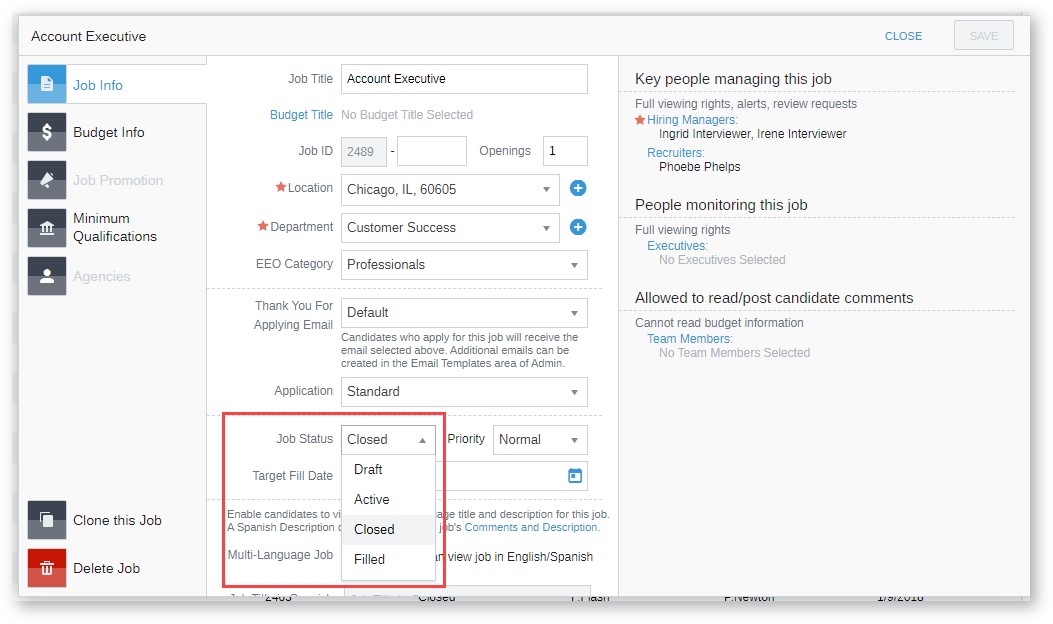
- If your organization uses Job Approval: Click the link to re-open and request approval.

Updated: December 29th, 2025 5993 views 2 likes
*This content is for educational purposes only, is not intended to provide specific legal advice, and should not be used as a substitute for the legal advice of a qualified attorney or other professional. The information may not reflect the most current legal developments, may be changed without notice and is not guaranteed to be complete, correct, or up-to-date.