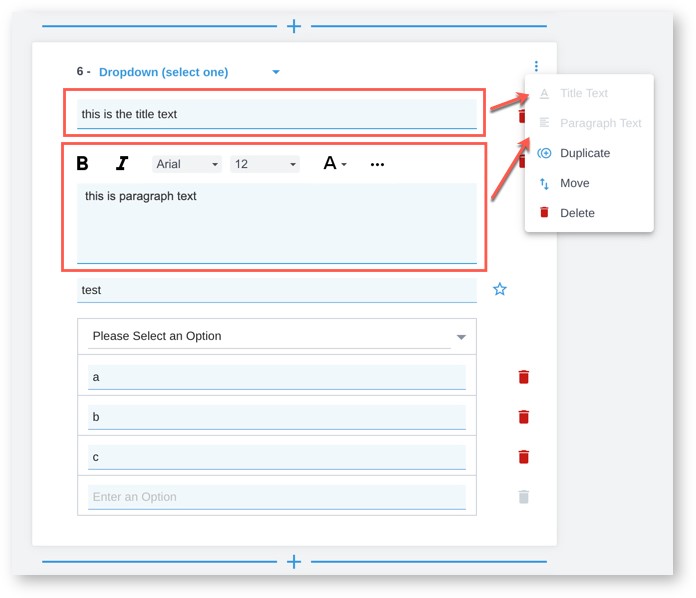This article is for administrators.
Overview
Administrators can create and modify applications in their companies, allowing them to fully customize your organization's application questions and fields and give applicants a unique application experience based on any criteria you want to gather.
A company has unlimited custom applications based on their jobs and information requirements.
This is part of the Recruiting Application Builder Guide.
Start by Going to the Application to Edit
1. Log in and go to People > Hiring > Applicant Tracking. The Active Jobs screen appears.
2. At the top, click Admin and select Careers Page. The Careers Page appears.
3. On the left, under Applications, click the application you want to edit. The editing screen appears.
What Are My Options for Editing a Block?
Title Text and Paragraph Text Options for Blocks
In the job application on the ride side, click the blue vertical ellipses icon and select Title Text or Paragraph Text to edit your blocks and questions.
and select Title Text or Paragraph Text to edit your blocks and questions.
Move a Block
1. To move a block up or down, at the top-right corner, click the hamburger icon and select Move.
2. Move the question to exactly where you want to place it.
Duplicate a Block
On the top right, click the vertical ellipses icon and select Duplicate to create a duplicate of the entire block and its contents.
Visibility and Required Settings for Blocks
- Visibility (blue eye icon): To restrict the visibility of certain questions without deleting them in case you need them in the future, click the visibility (Eye) icon to modify the visibility of fields in a block.
- Required (blue star icon): This option allows you to make specific fields required for candidates in an application. A blue star indicates the field is required.
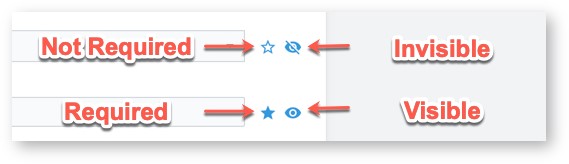
Important: When you save your edited application, you must acknowledge that you're not collecting Personally Identifiable Information (PII) like date of birth, SSN, driver's license number, bank details, passport information, etc. (or any copies of these documents).
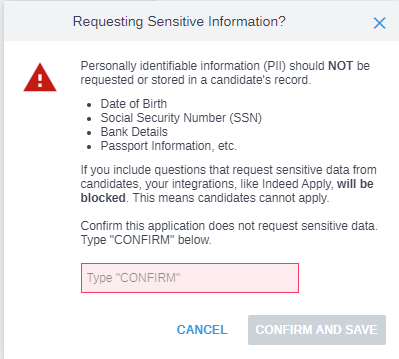
Note: Including these questions or fields could prevent your job from appearing externally on job sites.
Updated: December 24th, 2025 4404 views 0 likes
*This content is for educational purposes only, is not intended to provide specific legal advice, and should not be used as a substitute for the legal advice of a qualified attorney or other professional. The information may not reflect the most current legal developments, may be changed without notice and is not guaranteed to be complete, correct, or up-to-date.